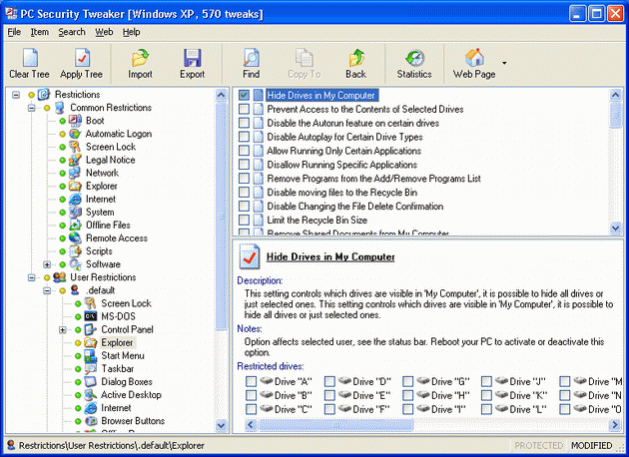PC Security Tweaker10.0
Publisher Description
PC Security Tweaker is a security tweaking utility you can use to tweak Windows-based computers. It is compatible with all Windows versions and lets you control which users are allowed to access your PC and the level of access each user may have. You can choose to tweak access to lots of Control Panel applet functions, including Display, Network, Passwords, Printers, System, Add/Remove Programs, etc. You can enforce users to use separate system profile folders and provide them with their own custom shell folders such as Desktop, Start Menu, Favorites, My Documents. Additionally, by tweaking, you can: disable selected Start Menu items, lock and protect disk drives in My Computer, disable the DOS and command prompt, interruption boot keys, real DOS mode, Registry editing, taskbar, task manager, and network access, hide desktop icons, and much more. You can password-protect Windows and restrict users to running specific applications only. Security tweaks can be applied universally or just to specific users. This software also lets you tweak Internet Explorer to secure web browsing.
About PC Security Tweaker
This Access Control program is available in English. It was last updated on 03 October, 2025. PC Security Tweaker is compatible with the following operating systems: Windows.
The company that develops PC Security Tweaker is PC-Safety. The latest version released by its developer is 10.0. This version was rated by 7 users of our site and has an average rating of 2.4.
The download we have available for PC Security Tweaker has a file size of 1.0 MB. Just click the green Download button above to start the downloading process. The program is listed on our website since 2013-11-25 and was downloaded 497 times. We have already checked if the download link is safe, however for your own protection we recommend that you scan the downloaded software with your antivirus. Your antivirus may detect the PC Security Tweaker as malware if the download link is broken.
How to install PC Security Tweaker on your Windows device:
- Click on the Download button on our website. This will start the download from the website of the developer.
- Once the PC Security Tweaker is downloaded click on it to start the setup process (assuming you are on a desktop computer).
- When the installation is finished you should be able to see and run the program.
Program Details
System requirements
Download information
Pricing
Version History
version 10.0
posted on 2013-11-25
Major bug fix